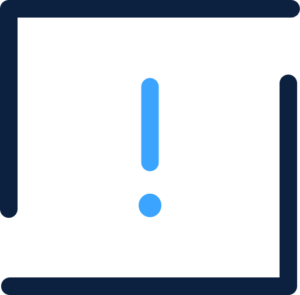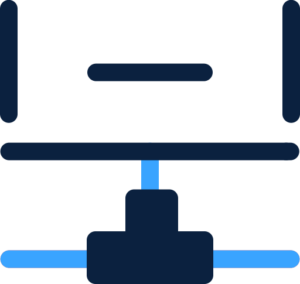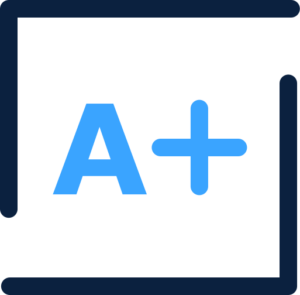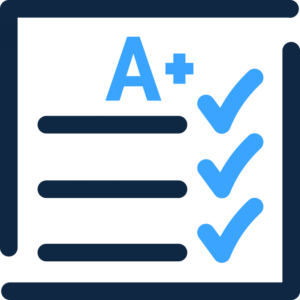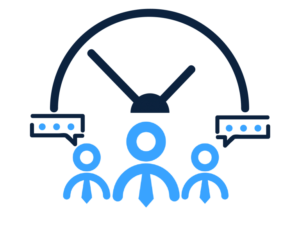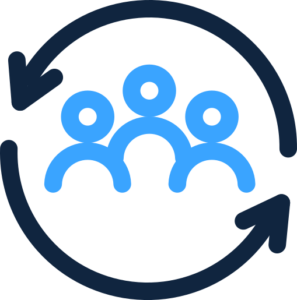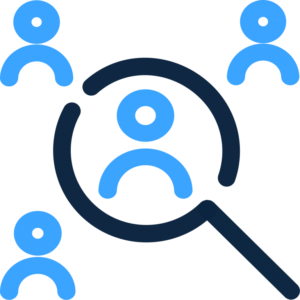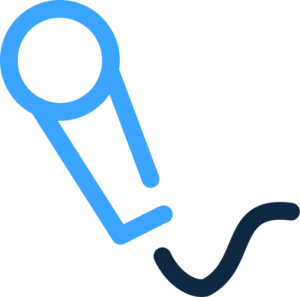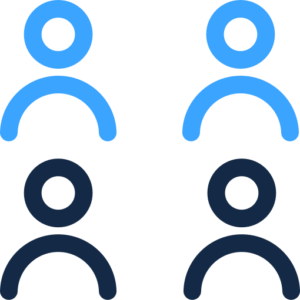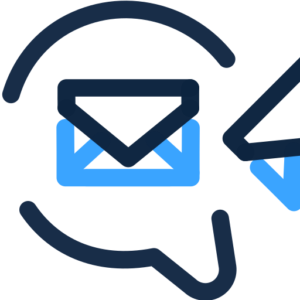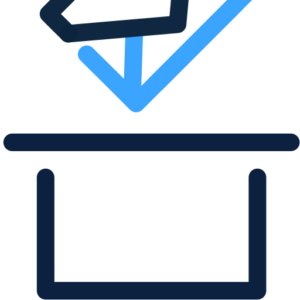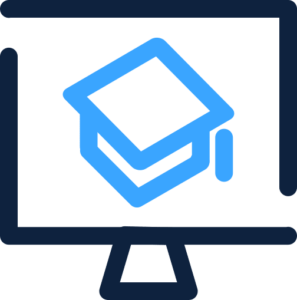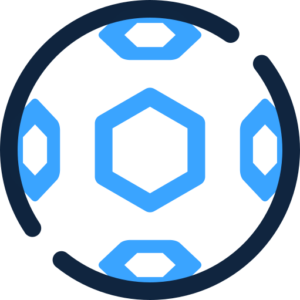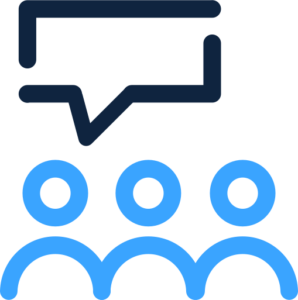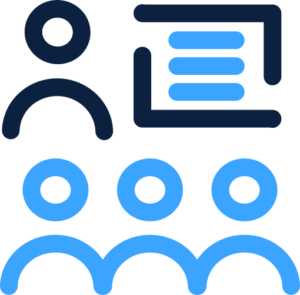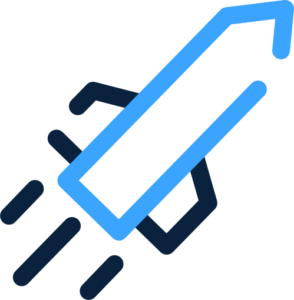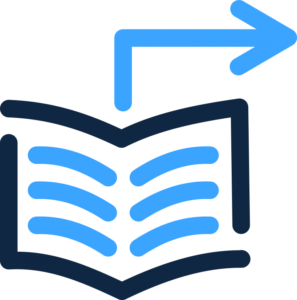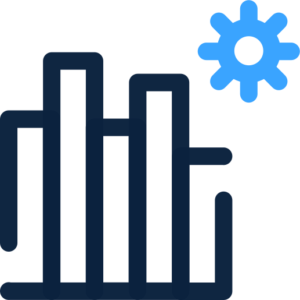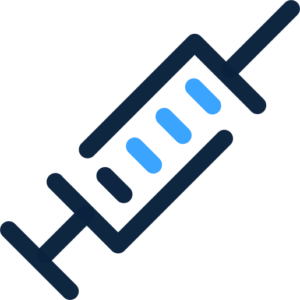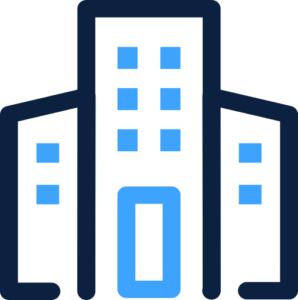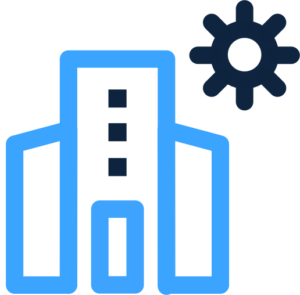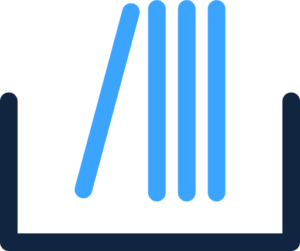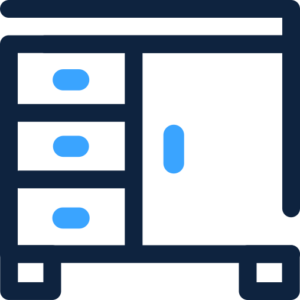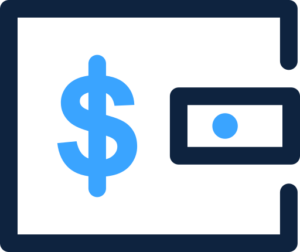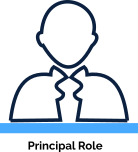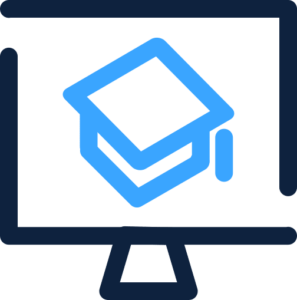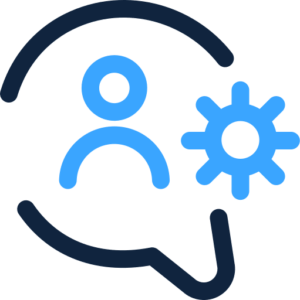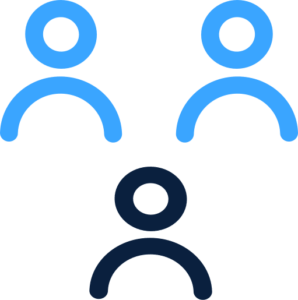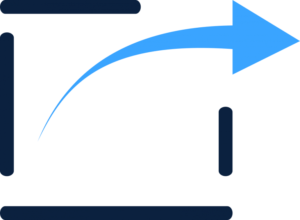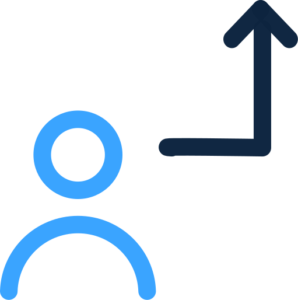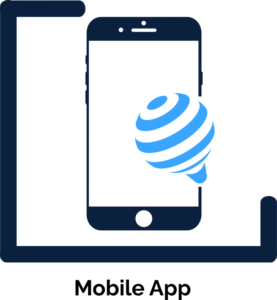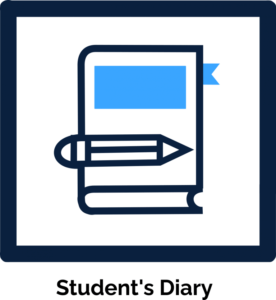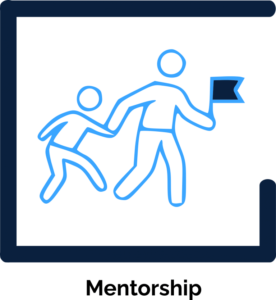Higher Education ERP Software
Higher Education Institutes – HEIs needs Education ERP Software for the below reasons:
- To move towards paperless work and good governance
- To maintain transparency across departments and affiliated institutions
- To Increase the efficiency of the people, machines and processes
- To streamline and standardize processes across the Institutes
- To become globally competitive as per Washington Accord and to get accreditation for NAAC, NBA, ABET, ASIC, etc
- To consolidate data across departments
- To make decisions based on data
- To forecast admissions and placements of students
- Communication and dissemination of information to students
- To conduct online admissions
- To conduct online MCQ Exams
- To collect online fee
- To gain visiblility over OpEx and CapEx
To achieve all the above objectives, Qualsoft’s QualCampus- ERP for Higher Education helps you with below modules:

CRM- Enquiry Module
- Capture prospective student enquiries from website, landing pages, enquiry pages, etc
- Followup and nurture enquiries
- Forecast admissions
- Improve Admission count
- SMS and Email can be sent to prospective students
- Convert enquiry directly to Applicant
- Track Counselor’s performance and Reports
Online Admission
- Customised dynamic admission form as per the program requirements
- Templates for SMS and email to be sent at various stages to potential students
- Online prospectus selling,
- Payment gateway integration,
- Students can register and can fill online admission form
- Merit list as per custom criteria
- Students document verification
- Admission confirmation upon eligibility and document verification,
Student Information
- Admitted Student Details,
- Admitted Student Documents,
- Parents Data,
- NRI Students Data,
- Admission Cancellation,
- Reports ID Card, Caste Category wise Student Details Contact and Birthdays, Applications – Admission Slip, no Dues Applications, Certificate – Bonafide, Character, Leaving Certificate, etc
Class Information
- Class In-Take,
- Class-Division Allocation,
- Class Subject Mapping,
- Faculty Subject mapping
- Student Subject allocation,
- Mentor Allocation,
- Promotions,
- Division Transfer
Time Table
- Creation of Time Table with Basic Constraints,
- Proxy Lectures
- Combined Lectures
- Cancelled lectures
- Institute Time Table Report,
- Class Time Table Report
- Faculty wise Time Table Report
Attendance
- Student Attendance Settings,
- Bio-metricm RDID device configuration,
- Daily and Lecture wise attendance,
- Defaulters list
- Attendance Reports
- Subjectwise Attendance report
Session Planning
- Session Planner,
- CO PO Mapping
- Course Plan report
- Planned Vs Execution Reports
Question Bank
- Question Type,
- QP Structure,
- Question Paper generation on print,
- CO and PO mapping on each question for NAAC and NBA accreditation
- Reports
Assignment
- Student Groups,
- Assignment, CO and PO Mapping,
- Assignment Submission
- Assignment module can be used as online descriptive exams as well
- Date and time bound assignment submission
- Giving marks on assignment
- Reports.
Digital Repository
- Videos, Audio and PPT can be uploaded,
- Students and faculties can Search and access.
Examinations & Results
- Examination Configuration as per the University Ordinances
- Student’s Subject wise marks entry,
- Question wise mark entries for CO attainment calculation for accreditation
- Result Card Generation,
- Topper List,
- Student Performance Analysis,
- Faculty Performance Analysis
- Overall performance summary
Quiz – Online MCQ Test
- Time Bound Quiz Schedule
- Excel Import provision for Questions
- Random Questions Generation
- Candidate Performance Report,
- CO & PO mapping.for NAAC and NBA accreditation
Entrance Test
- Entrance Test Schedule
- Provision to add questions and options or alternatively can be uploaded via excel
- Randomisation of Questions
- Applicants can select dates available on portal as per their convinience
- Admit card and email invitation for Entrance test,
- The Applicants appears for MCQ, Interview, GD-PI,
- Merit list is prepared based on the performance
Minutes of Meeting
- Schedule a College Management Meeting or any other type of Meeting
- Send Invites for meetings
- Minute of Meetings of various meetings
- Task allocation and Attendees information
- Reports.
Employee Welfare
- Insurance
- Mediclaim
- Loan Applications
Student Feedback
- The Admin can schedule Feedback on Faculty, Course content and Infrastructure.
- The student can attempt those and the institute is able to do analysis
- Feedback on faculty can be used for appraisal of teaching faculty
Fees
- Payment Gateway Integration,
- Class and Group wise Structure
- Student Group Settings
- Quick Receipt
- SMS After each Receipt to Parent of Balance Amount,
- Outstanding and Other Reports,
- Fee Payable to Students,
- Fee Receivable from Students,
- Payable to the Government,
- Receivables from Government.
- Auto Fee reminders
- Student Payment history
Payroll
- Salary Structure of Employees
- Allowances and Deductions
- Salary Advice
- Pay Slips
- Insurance and Loans
- PF, PT, IT Reports.
- Salary certificate
Employee Self Service
- Leave balances dashbaord
- Application of Leaves,
- Application for OD,
- Application for OT,
- Request to HR
- Attendance reports
- Payslip reports
Financial Accounting
- Admitted Student Details,
- Admitted Student Documents,
- Parents Data,
- NRI Students Data,
- Admission Cancellation,
- Reports ID Card, Caste Category wise Student Details Contact and Birthdays, Applications – Admission Slip, no Dues Applications, Certificate – Bonafide, Character, Leaving Certificate, etc
HR Management
- Employee Profile,
- Employee Attendance,
- Requests & Approvals,
- Leaves Allocation
- Shift Allocation
- Weekly off Allocation
Employee Appraisal
- Employee Appraisal based on Job Description, KPI
- Task Performed
- Lectures conducted
- Student Feedback
- Results of Examination, etc.
- Self Appraisal
- Review by authorities
- Review by HR
Recruitment
- Requisiton for hiring
- Approvals
- Advertisement
- Recruitment Rounds
- CV Bank
- Offer letter and joining
- Reports
Scholarship
- Scholarship Setting,
- Scholarship Registration,
- Verification & Approval,
- Scholarship Sanction
- Scholarship Cancellation
- Refund to student
- Refund to government
- Reports
SMS
- SMS API Configuration
- Send SMS Facility to Group of Student and Employees, Can Create Template and Send as and when Required,
- Quick SMS Facility,
- Delivery Reports
- SMS Sent reports
Notices
- Online Notices for General Announcement,
- Loss and Found,
- Event and Meeting,
- SMS Notification for Meeting
Event Management
- Type of Events
- Competitions
- Events participants
- Volunteers and
- Guest details
- Competition Fees
Visitor Management
- Provision for Webcam,
- Visitors ID Card with Barcode
- Visitors and Vehicle in_Out Logs,
- Advance Visitors Entry,
- POP Up for The Person to Be Visited
- Reports.
Committee Management
- Master Data,
- Complaints Registration,
- Grievance Redressal,
- Committee Management, Reports.
- API Settings,
- Send email to Individual or Group, Classes, faculties, Parents
- Sent and delivery Reports.
Front Office
- Manages Institute’s Inwards and Outwards,
- Manages Couriers,
- Courier Bills
- Inward Register
- Outward Register
- Reports
Placement Management
- CV Builder,
- Manage Placement and Internship
- Mock Interviews and its feedback to Students
- Approach to Companies for Placement
- Enter Opportunities and shortlist students
- Placement Rounds like GD PI, HR and Technical.
- Offer Letters
- Configure Letter & Email Templates,
- Automatic Notification via Email & Alerts,
- Placement Reports
Alumni
- Alumni Committee,
- Alumni Event,
- Alumni Contributions,
- Alumni Mentors for current students,
- Alumni Newsletter,
- Groups,
- Polls,
- Alumni Involvement in Placements,
- Alumni Feedback.
Sports
- Purchase of Equipment,
- Tournaments, Teams,
- Best Performance reports,
- Expences, Etc
Master Admin
- User Management,
- Access rights,
- Modules and access permissions given to different roles.
- Ticketing System
Employee Survey
- Create Survey,
- Feedback Collection,
- Ratings & Analysis Reports
Training and Development
- Employee Training Requirement,
- Training Schedule,
- Topic,
- Internal & External Expert/ Trainers,
- Feedback
- Reports
Content Management
- Content request generation by teaching staff member,
- Task delegation to the content team by authorities,
- Task completion,
- Feedback,
- Approval by teacher.
Activity Management
- Manages activity other than curriculum,
- Student’s participation in activities and its fees,
- Student’s and faculties attendance and performance in the selected activity,
- Reports.
Institute CSR
- All the Social Service activities,
- Purchase and Stores
- Events,
- Camps can be entered and managed.
- Reports
Publications
- Provision for subscription for various publications by the student.
- Areawise, Citywise, Reports
Task Manager
- Task and Work Assignment to Employees,
- Notifications
- Reports
Student Health
- Student Medical Check-up Details,
- Expenditure Details,
- Casualty Incident Register
- Case tracking
- Prescription Letters and Updates to Parent,
- Reports
Hostel
- Hostel Building and Room Type wise Building
- Rooms for Guest,
- Student Allocation and Fees Collection
- ,Student Behavior,
- Warden, ID Cards
- Visitors
- Reports
Facilities Management
- Vendor Contracts,
- Maintenance Management,
- Asset Management
- Helpdesk
- Facility Booking,
- Lease & Rent Management,
- Tenants Management,
- Building Management,
- Parking Management
Accreditation
- NBA, NAAC,
- Attainment & SAR Report in a few clicks,
- Easy evaluation of OBE, PEOs, COs and POs,
- Haasle free documentation, mapping of COs and POs within the ERP,
- Attainment calculations done automatically in backgroup as you use different modules of QualCampus.
- No need to collect the data manually,
- Course Plan
- Save time spent by faculties on documentation.
Library
- Budget
- Acquisition,
- Serial Management
- Cataloging
- Employee and Student Books Circulation
- Library accession register and other Reports
OPAC
Books Reservation & Search
Stores Inventory
- Requisition and Purchase cycle
- Issue and Return to/from Students,
- Issue and Return to/from Staff,
- Stock Ledgers,
- Purchase Reports
Budget
- Settings for Approval authorities
- Budget Creation and mapping with Account Ledgers
- Reports of Budgets and Actual expences
Digital Document Management
- Master Data,
- Archive Documents,
- Search Panel,
- Document Sharing,
- Access permission for different users
- Reports
Convocation & Certificate Printing
- The institute can print convocation certificate within the premises,
- Certificate can be sent for printing with due approval.
- Keeps track of the delivery to students.
Audio Video Library
- Provision to upload educational audios and videos by Admin,
- The student and staff can access the content.
Principal
Principal can check
- Attendance of Students and Employees,
- Session Plan,
- Time Table,
- Results of all students,
- Teachers performance,
- Admission Details,
- Placement
- Alumni activities
- Reports.
Parent Portal
Parents can
- Pay the Fee
- View Results,
- View Notices,
- View Events,
- Communicate with Teachers thru’ School Diary,
- View Attendance,
- Check Assignments
Student Portal
Students of the College can
- Pay Fees, Apply for leaves or Bonafide or Character certificate,
- Attempt Student feedback on Faculty, Infrastructure and Course Contents,
- Attempt Quiz,
- Upload Assignments,
- Apply for Scholarship,
- Check timetable
- Check Results
Employee Portal
- The Employee can apply for Leaves,
- Compensatory Off
- Out door duty and
- Can send requests to HR
- Can view Attendance, Payslips, etc
Trustee Portal
All Institutes Details can be viewed like;
- Admissions
- Fee Collection,
- Placement, Details
- Attendance and Leaves
- Income and Expense
- Profit and Loss
- Exams and Results
- Alumni Details
Alumni Portal
- Alumni Committee,
- Alumni Event,
- Alumni Contributions,
- Alumni Mentors for current students.
Admin Settings
- Admin Setting it is the foundation module,
- Admin can create the Academic Calendar,
- Create Holidays
- Create information regarding notifications
Institute Information
- Master Data
- Institute Information
- Program Details
- Affiliation Details
- Institute Directory
- Reports
Parent Meeting
- Schedule Parent Teacher Meeting
- Visits and Feedback of Parents can be scheduled and recorded.
- Reports
Transport Management
- Vehicle Transportation Management
- Vehicle , Driver & Service Provider Data
- Stops and Route wise Fees Collection
- Fuel Log Book
- Driver ID Card
- Reports
Lead Management
- Nurturing of Prospective Students Leads
- Counsellors Performance
- Convert Enquiry to Admission
- Upload Enquiries thru’ Excel
- Qualify Leads
- Reports
Export to Tally Management
- Map Ledgers for Fees and Purchases/Sales
- Export data to Financial Accounting
- Export Data to Tally from FA Module
Assessment and Feedback
- Students can give feedback on the modules being taught
- Reports
Payment Gateway Integration
- Payment Gateway Integration for Fees and Misc. Fees
- Students and Parents can pay from their logins
- Reports
Biometric/ RFID Integration
- Biometric can be used for Students and Employee Attendance
- RFID tags can be used for Library books tracking
- Reports
Mobile App
Parents and Students can view
- Attendance
- Assignments
- Fee Details
- Exam Results
Visiting faculty
- Honorium Structure for Visiting faculty
- Agreement
- Attendance
- Pay calculations and Salary slips
- Payments
Student’s Diary
- Faculty’s Remarks
- Parent’s Remarks
- Reports
Mentorship
- Mentor Allocation to Students
- Mentor’s task for Students
- Reports
Higher Education ERP FAQs
What is Higher Education ERP Software?
Higher Education ERP software is an ERP application which manages all the activities of the HEI from Enquiries, Admission till the Student leaves the HEI and becomes an alumni
What is Higher Education ERP Software?
Higher Education ERP software is an automation software which manages all the activities of a HEI.