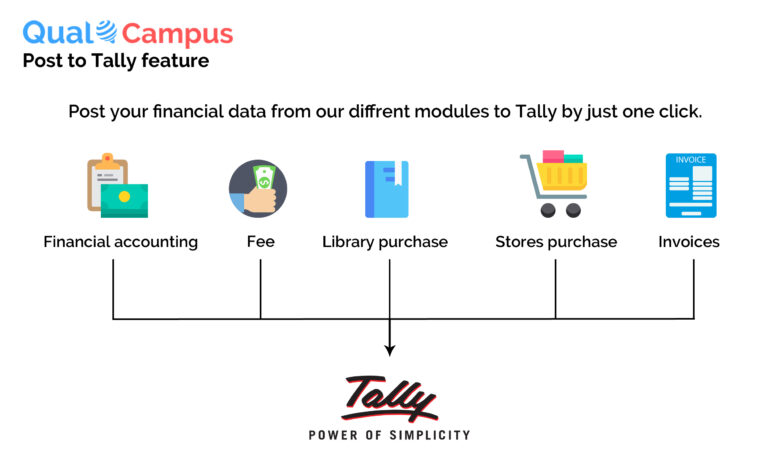
Post financial Transactions to Tally ERP
QualCampus comes with a separate module for posting all the financial transactions to Tally Software.
Transactions of
- Fee Payments
- Purchase Invoices
- Payments
- Sales Invoices
- Payments
- And other financial transactions
can be posted to tally as per the selection by the user.

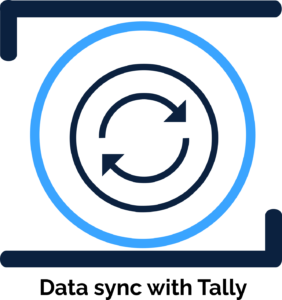
This ensures that your Trial Balance, Profit and loss and balance sheet is in sync with Tally.
- Provision to Select the Transactions while posting
- Provision to Map the Ledgers from Qualcampus to Tally Ledgers